WhatsApp has finally integrated voice call functionality into the world’s most popular instant messaging app. The WhatsApp call feature has finally been made available to anyone with the very latest version of whatsapp. I Explain how to get this feature Safely Here's how to safely get WhatsApp voice calls on your phone.
Method : you need to get a call from someone you know that already has the WhatsApp voice calling feature enabled. You'll then see three tabs at the top of your WhatsApp interface: calls, chats and contacts.
The calls tab will show you a detailed call log and in any chat with a WhatsApp contact you'll find that the dialer icon at the top now makes calls direct via WhatsApp and not the regular dialer. We've tested the latest version with several phones and they all worked first try, so it looks like the wait is finally over and WhatsApp voice calls are here for everyone.
If you need to activate Through call , update your whatsapp and Drop your number in Comments below I 'll help you in Activating Call Feature On whatsapp.
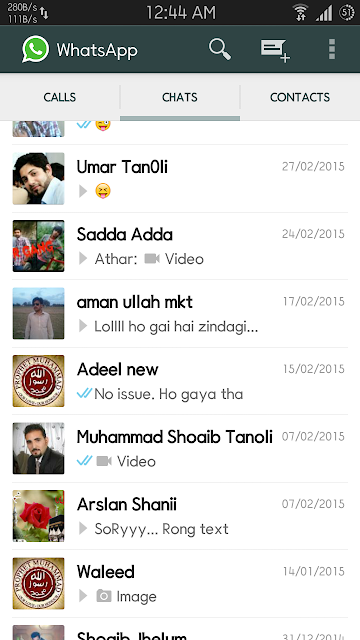
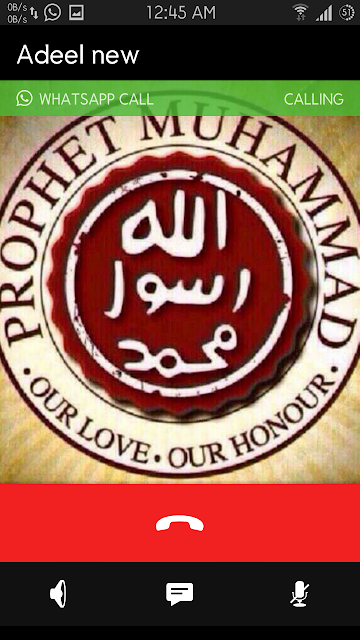
Post a Comment